
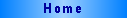
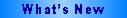
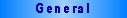

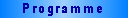
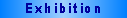
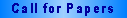

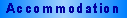
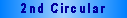

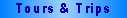

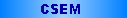
EUREM 2000 - AUTHOR ASSISTANCE
We would like to process your paper for the EUREM 12 Proceedings on
the CD-ROM with the top quality. To be successful in our effort we ask
you carefully read following recommendations on electronic paper submission.
In fact, we ask you to cope these three steps:
(1) Outputting
(printing) of Paper
The process for outputting your
paper using any Windows, Mac, or UNIX word processor.
(2) Packing of Paper
The process for packing and/or
compressing your paper, figures, and related documents.
(3) Sending
of Paper
The process for electronically
submitting your paper through FTP, e-mail, or the Postal Service
Outputting of Paper
The target file format for all papers of EUREM 2000 is Adobe's Portable
Document Format (PDF), and all papers will be distributed on a CD-ROM in
PDF together with PDF viewers for Windows and Macintosh. If you can create
a PDF file by yourself, you are encouraged to do so. This minimises translation
errors.
The second very efficient way to output your document is to print it
to a PostScript File. There are wide variety of ways to produce PostScript.
Which you use will depend heavily on how you currently produce your camera-ready
paper. Regardless of which method you use, you should read the hints on
Creating Quality PostScript. You must embed
any non-standard fonts into your PostScript file. You can create PostScript
under different operating system by different way. Probably, most of you
will work with Microsoft Windows, Macintosh
or LaTeX. If you have a useful method,
let us know. If your method isn't mentioned here, and you want help with
it, don't be afraid to ask.
If you have large images, you might consider Downsampling
Images before sending them to EUREM 2000. We will try to compress
your images to fit into the approximate 1 MB (exceptionally 2-3 MB) constraint,
but you can favor images by downsampling the ones which are not as critical.
This will leave more space for the images which would be damaged during
compression. (The best way to maximize your space, however, is to use standard
base-14 fonts, which will not be embedded into
your PDF.
If there is absolutely no way to output a version of your paper in PostScript,
you may submit the word processor file only from the following programs:
-
Microsoft Word (any version - Mac or Windows)
-
Corel WordPerfect (any version - Mac or Windows)
and just about any other word processor, as long as it is clearly marked
meaning either a not when submitting by postal service, a text file when
submitting by FTP, or included in the body of an e-mail message.
Packing of Paper
For your paper files to be recognized properly the following common file
extensions should be used.
Document Formats
|
Extension
|
Type
|
|
pdf
|
(Adobe) Portable Document Format
|
|
ps
|
Postscript |
|
doc
|
Microsoft Word |
|
wpd
|
Corel Word Perfect
|
| rtf |
Rich Text Format |
To minimize the time it takes to transfer the files via FTP or to fit
the file(s) in a diskette you can compress your files in a number of ways.
For MS-DOS/Windows users, use pkzip, winzip, uuencode, or gzip.
For Macintosh users, use stuff-it, BinHex, or uuencode. For UNIX
users, use tar, uuencode, zip, or gzip. You can type "man tar" at a
unix prompt, and it will give instructions for using tar. Compression is
not required but it may save you some time when transfering if it is used.
For your archive files to be recognized properly the following common file
extensions should be used.
Archivers / Compressors
| Extension |
Generated by: |
| zip |
PKZip |
| gz |
GNU Zip |
| Z |
Compress |
| hqx |
BinHex |
| sit |
StuffIt |
| tar |
tar |
| uu |
uuencode |
Sending of Paper
You can submit electronic files to us via FTP, e-mail
or Postal Service. Please, use e-mail only if you
do not have access to FTP. E-mail submissions are much more difficult to
process, and will result in longer turn-around times. We beg you, use postal
service only if you have no access to internet.
Submission via FTP
The prefered submission method is via anonymous FTP to ftp.eurem2000.isibrno.cz.
Please be sure to transmit in binary mode. Use your PAPERID as your paper
name and give it the appropriate extension. Also,
please use your email address as the password. This is the only way we
can acknowledge receipt and we can contact you in case of any problems.
Many FTP programs (for example Windows Commander or CuteFTP) automatically
switch into binary mode and give your e-mail address as your password.
Thus using these Windows programs, the FTP submission is as easy as the
file move or copy in a file manager.
A sample FTP session using a UNIX operating
system is available for review. It outlines the steps in greater detail.
A typical FTP session looks like:
ftp ftp.eurem2000.isibrno.cz
Login: anonymous
Password: your_account@institute.dom <- INSERT YOUR EMAIL ADDRESS HERE!
ftp> cd /incoming <- CHANGE INTO THE PAPERS DIRECTORY
ftp> bin <- SET TRANSFER MODE TO BINARY
ftp> put B6Schauer.zip <- B6 IS YOUR SYMPOSIUM AND SCHAUER YOUR NAME
ftp> bye <- QUIT SESSION
There are a few things to note:
-
The transfer was done in binary mode
-
The filename contained the author's PaperID.
-
The filename contained extensions for each compression/archive method.
The '.zip' means the file was compressed with PKZip. Please use standard
filename extensions
-
Due to security of the EUREM2000 FTP server, you will not be able to view
the files that have been placed in to the /incoming submission directory.
-
The network is less congested at night. UNIX users can use an at
job to transfer files late at night.
Submissions via E-Mail
Please use e-mail only if you do not have access to FTP. E-mail submissions
are much more difficult to process, and will result in longer turn-around
times. E-mail submissions should be sent to:
EUREM2000-submissions@isibrno.cz
Use your paper indication (for example B6Schauer.zip) as the subject header.
Binary (8-bit) data sent via e-mail must be converted to a 7-bit format
before sending. There are several protocols for this. We prefer MIME, but
uuencoding and BinHex are also accepted. Many e-mail programs automatically
MIME encode, or BinHex binary attachments, so you may want to use such
a mailer.
Submissions via Postal Service
If you have no access to internet, send PC or Mac floppy disks to:
EUREM 2000,
Královopolská 147,
CZ-61264 Brno,
Czech Republic
Please print your PaperID and disk format on the floppy disk.
ie:
____________________
|o | EUREM2000 | o|
| | PID#B6Schauer| |
| | PC - MSWORD | |
| |______________| |
| |
| |
| _________ |
| | | |
\___|_________|_____|
Please, remember:
-
Only Adobe Portable Document Format, Postscript, Word Processor Document
(Microsoft Word or Corel Word Perfect), Rich Text Format, and standard
ASCII text are accepted
-
Do not submit self-extracting archives.
-
Include your paper indication (PaperID = symposium number and your surname,
for example B6Schauer) in all correspondance.
-
Don't submit the same thing twice. If you are submitting something different,
be sure to include a note saying what has changed.
-
Add the abstract guidelines like this:
PaperID: Symposium number
and your surname, for example B6Schauer
Title: A
Fast Method for Molecular Pathogenesis ...
---------------------------------------------------------------------------
** Coresponding Author **
Author: Petr Schauer
Affiliation: Institute of Scientific Instruments
Country: Czech Republic
Email: petr@isibrno.cz
---------------------------------------------------------------------------
