
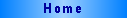
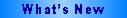
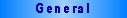

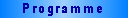
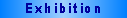
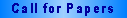

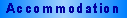
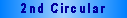

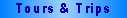

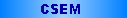
AUTHOR ASSISTANCE - Creating high-quality PostScript files
When processed by Acrobat Distiller, high-quality PostScript files
produce high-quality PDF files. A high-quality PostScript file is one that
reliably produces pages with the desired effects as efficiently as possible.
In general, the more efficient a PostScript file is, the smaller it is.
Suggestions for producing high-quality PostScript files follow.
-
Use standard fonts. The Base 14 fonts
are always available with Adobe Type Manager, and hence with Adobe Acrobat.
All other fonts must be embedded in the final PDF, which results in a large
filesize, and less room for images. Many printers have the base 14 fonts
already installed, which makes for faster printing, as well.
-
Use the latest version of the PostScript printer driver.
-
Select PostScript Level 2 (if available) when setting up a printer driver
to create PostScript files.
-
Do not select Smooth Graphics. When creating a PostScript file from a Macintosh
application, make sure that the Smooth Graphics option in the Page Setup
dialog box is not selected. The printer driver smooths graphics by adding
many tiny images to the document. The result is a large PDF file that takes
a long time to display and print.
-
Don't use fill patterns. Some applications use thousands of Type 3 characters
to create fill patterns when they print to a PostScript printer. These
Type 3 characters create very large PDF files with pages that take a long
time to display and print.
Distiller Limitations
All of the PostScript we receive will be process into PDF with the Adobe
Distiller. Knowing the limitations of the Distiller will be useful in creating
good PostScript.
-
Acrobat Distiller substitutes shades of gray for the fill patterns available
with some drawing, painting, and charting applications. In most situations,
this substitution produces acceptable results. However, if two bars of
a bar chart are filled with left and right diagonal stripes, Acrobat Distiller
fills both bars with the same shade of gray.
-
Acrobat Distiller does not process custom halftone functions; instead Acrobat
Distiller uses standard halftone functions. Usually, this procedure produces
acceptable results. However, halftone images created with complicated halftone
functions will not look the same with Acrobat as when printed from the
application used to create them.
Creating PostScript in Windows
To create PostScript versions of your documents in a Microsoft Windows
environment, install a PostScript printer driver, Use preferably the HP
LaserJet 4/4M PostScript driver (alternatively Apple LaserWriter driver),
from the Windows installation disks. Then, print the document from your
word processing application to the PostScript printer driver. You should
have an option to print to a file instead of a printer, take this option.
General purpose postscript drivers can be obtained from Adobe:
Windows 95/98 - http://www.adobe.com/support/downloads/5b22.htm
Windows 3.1x - http://www.adobe.com/support/downloads/4cf2.htm
Using a Mac to Create PostScript
Generating PostScript on a Mac is very easy, since most Mac printers already
use PostScript. You need to be sure you have selected a PostScript printer,
which is done through the chooser. The Apple Laser Writer is a good choice,
and should be available on your system, although any PostScript printer
driver should work fine. Note that you do not have to actually have the
printer, since you will only be sending your data to a file. Once you have
choosen your printer, you can simply print the document, changing the 'Destination'
from 'Printer' to 'PostScript file' in the Print dialog box. If you have
greyscale in your document, you will want to select the "Greyscale" option,
which is available by clicking on the "Options" button of the Print dialog
box.
Click on 'Save' from the Print dialog box will create a file named 'PostScript',
which will contain a PostScript version of your document. This file should
be transfered as ASCII text, not as binary data.
Creating PostScript with LaTeX
If you are using LaTeX, you should have no trouble producing PostScript
from the DVI file which is created from TeX, with dvips. Most
LaTeX authors do this already. However, dvips can use many different
fonts, and their differences are not obvious from inspection of the printed
results. There are, then, a few issues that LaTeX authors should understand
when publishing in an electronic medium:
-
Use Scalable fonts.
-
Use the Base 14 fonts.
-
Submit all of your source files, including images, style files, bibliography
files, etc. This gives us a lot more flexibility in the conversion process.
If you submit complete LaTeX sources, you can ignore the font issues.
-
Use relative pathnames when making reference to external files. This makes
your source files portable. For example, say:
"../images/fig1.eps", not
"/home/MyLoginName/ICIP95/images/fig1.eps" or
"~MyLoginName/ICIP95/images/fig1.eps".
-
Use up-to-date versions of style files like psfig.sty and times.sty
Bitmapped v. Scalable Fonts
A bitmapped font is designed to be rendered at a single resolution,
typically eith 300, 400, or 600 DPI, depending on the printer you have
installed. A scalable font, in contrast, can be displayed at almost
any resolution. On a printer, the two are virtually indistinguishable.
But on a computer screen, where the display resolution is changing as the
user zooms in and out, the bitmapped fonts are significantly slower to
render, and have do not look as good.
Q: How do I use scalable fonts in my paper?
Recent versions of dvips will use scalable (PostScript) fonts
if they are properly installed on your system. Many sites have PostScript
versions of the Base 14 fonts already installed. At these sites, you can
set the primary font to Times by using the Times style file, like:
\documentstyle[times]{article}
Using this method will result in most text being rendered in a PostScript
version of Times, leaving the equations in a bitmapped format. This hybrid
format is quite nice.
