
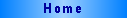
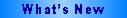
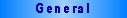

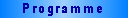
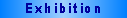
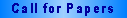

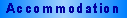
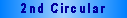

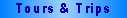

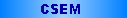
Author Help - Downsampling bitmapped images
High-resolution images preserve the maximum amount of information. But
at the same time, they keep the large file size, and take a long time to
display. To fix a suitable balance between file size, image quality,
and display speed it may be suitable to downsample high-resolution images.
The amount of downsampling acceptable depends on how the PDF file will
be used. If you decide to downsample images, consider the following suggestions
and guidelines:
-
Each paper will be presented in proceedings in the printed form. From this
reason, don't downsample below 150 (or better 200) dpi. The quality reduction
of resulting printed images can occur in the case of downsampling to a
lower resolution. Colour images are not allowed in papers for EUREM 2000,
and so all colour images have to be converted to the grayscale or monochrome
ones.
-
Don't use screen optimized job options (settings are usually optimized
for 72-dpi screens). They are designated for PDF files that will be displayed
on the WWW or an intranet or that will be distributed through an e-mail
system for onscreen viewing. If the PDF file isn't often printed, images
can be downsampled to the screen resolution of readers' monitors, but this
isn't our case.
-
When downsampling, the application can also change the bit depth of an
image, either decreasing it (for example, from 8 bits per sample to 4 bits
per sample) to save space, or increasing it in order to provide anti-aliasing.
As an example of anti-aliasing, consider a 300-dpi monochrome image that
is downsampled to 150-dpi. Such an image will end up as a 4-bit grayscale
image, because each of the samples in the downsampled image is produced
from four samples in the input image. Since each of the input samples can
be either on or off, there are five possible levels for each sample in
the downsampled image, corresponding to 0, 1, 2, 3, and 4 samples being
“on” in the original image. Although only three bits are needed to encode
five values, the PDF file format only supports bit depths of 1, 2, 4, and
8 and hence the data are encoded using 4 bits per sample.
-
Use bicubic downsampling if possible. It uses a weighted average to determine
pixel grayscale and usually yields better results than the simple averaging
method of downsampling. Bicubic is the slowest but most precise method,
resulting in the smoothest tonal gradations.
-
Be careful downsampling images that readers need magnify. Image resolution
does not increase when readers zoom in on the image. Zooming only increases
the size of an image's pixels. If you expect readers to zoom in on an image,
consider the resolution at which readers will view the image. For Windows
users who view an image at 300 percent, for example, you might want a 288
dpi image, which, magnified to 300 percent, displays at 96 dpi.
-
For some paper, you might not want all images to be downsampled to the
same resolution. For example, you might want to downsample grayscale photographic
images but not a monochrome one. See "Changing the setup for individual
images" in the manual of your downsampling application for instructions.
